ON THIS PAGE
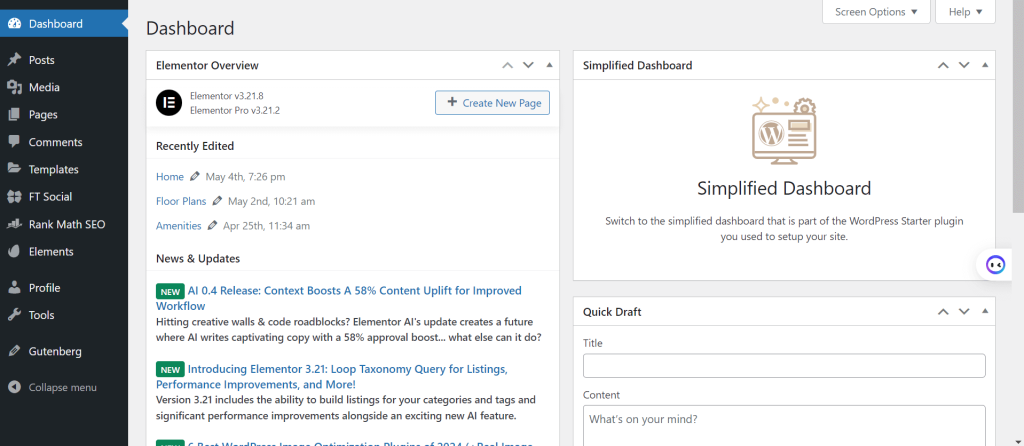
For a free estimate and consultation, fill the form below and our team will get back to you as soon as possible.
It is vital to improve your WordPress SEO, as this will help bring a lot more traffic to your website.
Unfortunately, most guides for SEO for WordPress websites are rather technical, and new users may feel overwhelmed as they try to begin.
If you are really interested in increasing traffic to your website, then you need to be aware of some basic WordPress SEO principles.
In this guide, we’ll provide 13 top tips that are perfect for improving both your website’s SEO and its organic search traffic.
What is SEO?

SEO stands for “Search Engine Optimization.”
It refers to the strategies website owners use to attract more traffic through higher rankings in search engines.
Search engine optimization is about giving the search engines what they want, not tricking or stealing.
It’s just about making a website that has clear code and formatting, which makes it easy for search engines to find.
All other things being equal, your content will appear higher in search-engine results and more people will be destined to visit your website as it will have been SEO optimized for the topics you write about.
What Makes WordPress SEO Important?
Search engines are often the largest source of traffic for most websites.
Google and the search engines use sophisticated algorithms to understand and then rank search results accordingly.
However, these algorithms are not equipped perfectly; they need help telling what your content is about.
Search engines will not be able to rank your content if it is not optimized.
You will lose all of that traffic if people search for what you write about and your website does not show up in the search results pages.
To make your website search engine friendly, SEO is critical for every type of business owner who wants to increase their search traffic.
Your website may be properly optimized and ranked higher in search results by working with a trustworthy SEO agency, which can offer the knowledge and tools required.
Why is SEO for WordPress Websites So Important?

First, let’s make one thing clear: search engine optimization is not just for sites that were built with WordPress software.
Regardless of where you build your website or the platform you choose, SEO is an investment that pays off.
Your WordPress sites is no different.
If you optimize the WordPress pages and their content for the keywords that buyers are likely to use, you greatly boost your chances of being found by people who are seeking products or services similar to yours.
This only applies to natural, unpaid click behavior.
The majority of individuals lack resources and would never imagine themselves to be successful in creating an advertisement that appears at the top of search engine results pages for terms they enter.
It’s also beneficial when Google places your organic content on page one of search results since it gives users the impression that your website and data are more trustworthy (they can distinguish between a sponsored ad at the top of the SERPs and other types of material that are now hidden).
SEO is a simple and effective approach for any owner of a business website to increase traffic, impact, or lead generating figures, sales, and other metrics.
13 Ways to Improve SEO for WordPress Website

Are you prepared to discover some of the top WordPress SEO tactics that might enhance your website, increase organic traffic, establish the authority of your brand on search engines, and support all of your digital marketing in Los Angeles initiatives?
Here are 13 strategies to help your WordPress website’s SEO:
1. Examine the Visibility Settings for WordPress
Making sure everything is checked is the first guideline for integrating SEO into WordPress.
Making sure your WordPress visibility settings are set up correctly is something you’re doing a tremendous favor for yourself.
Using a function in the application, you may decide to hide your website from search engines.
This may come in handy when building or remodeling your website because you don’t want people to view your unfinished work.
The option is located in your WordPress dashboard’s “Settings” menu.
Make sure you haven’t left this feature on after finishing your website or mistakenly activated it.
No matter how much money you spend on SEO, your website won’t rank well if it’s on.
2. Make Permalink Updates
A permalink is a permanent web address or link that leads to a certain page, blog post, or other content on your website.
Permalinks assist users in understanding precisely what they are clicking on by making your article, page, or blog’s content evident in the URL itself.
They do, however, provide an additional function for SEO.
It is recommended that you modify your permalinks in order to enhance both your SEO and the user experience.
Since search engines use permalinks to identify whether or not your website contains information related to certain search queries, long or irrelevant permalinks can seriously impair your optimization efforts.
3. Choose an SEO Plugin
To begin with, plugins improve your website’s functionality by including capabilities that aren’t included in the software’s default version.
They’re also simple enough for novices who are just learning how to integrate SEO into WordPress.
If you’re still not sure which plugin to install on your website, you may explore the WordPress plugin library for solutions that suit your needs.
Several of the countless WordPress plugins available might help you improve your SEO.
You may manage your website’s breadcrumbs, apply tags and categories, optimize your titles and content with key phrases and keywords, generate XML sitemaps, and take advantage of Google Analytics support by using SEO plugins.
After that, you can start instantly enhancing your SEO for WordPress websites by downloading and installing the plugin of your choosing.
4. Use Categories and Tags Properly in WordPress
The two primary taxonomies that WordPress offers to arrange the material on your website or blog are categories and tags.
Categories may help you with SEO since they simplify the content and structure of your website for search engines.
They provide simple information architecture, much like a blog or website’s “table of contents.”
Tags are comparable to a book’s index at the conclusion.
These keywords describe the material more precisely.
Tags are used to assist in connecting postings with relevant material.
5. Optimize the Images
One of practically everything on your WordPress website that is optimized are your photo files.
Use picture-Alt-Text to optimize photos.
Using the descriptions of your photos—which are presented in Image-Alt-Text—search engines provide a rating to your website and assess whether or not the content of your photographs matches user queries.
If you need help adding Image-Alt-Text to photos, look no further than a helpful plugin like SEO Optimized Images.
You can review the feature list of your current plugins to see whether they allow you to add Image-Alt-Text.
6. Use XML Sitemaps
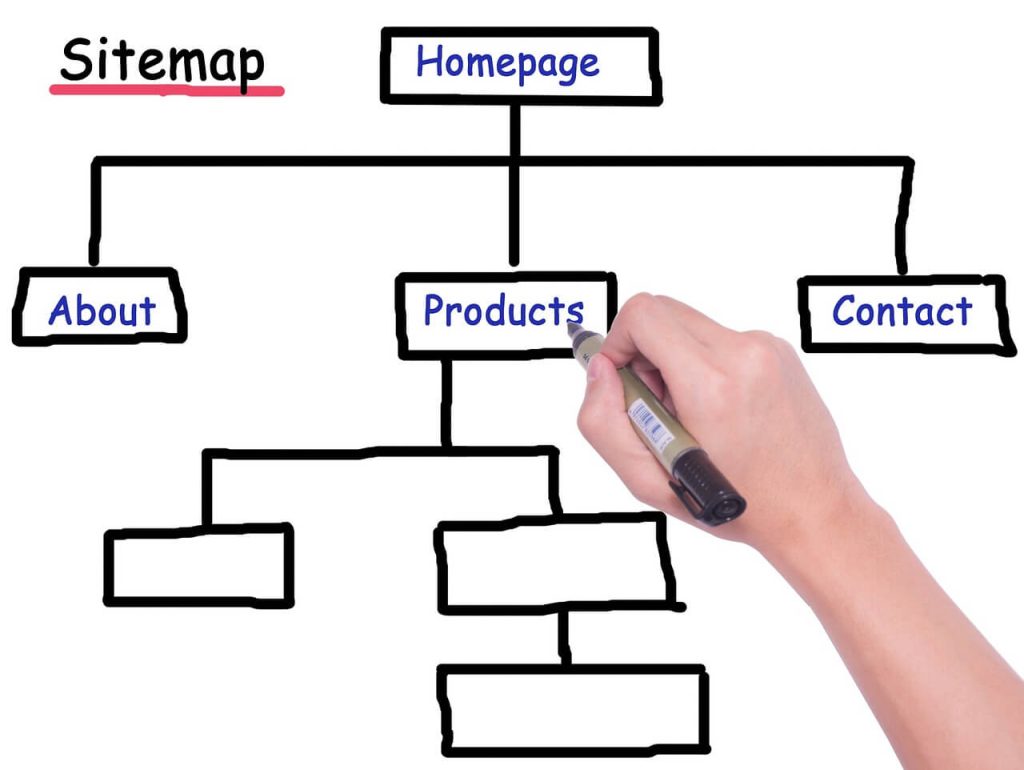
Every page of your website is included in an XML sitemap, which is a file of code stored on your web server.
XML sitemaps aid in the discovery, assessment, and ranking of your website’s content by search engines.
Your best chance, unless you are an expert coder, is to install a plugin to your website, like Yoast SEO, or use a sitemap generator specifically designed for building sitemaps, like Google XML Sitemaps, which creates sitemaps automatically.
7. Connect Your Website Internally
Increasing the authority of your website is necessary to boost its SEO.
The number of internal links you have to your pages, posts, blogs, and other material is one of the key factors search engines use to assess the authority of your website.
In order to create a link to another piece of content, just highlight the text on your page that you want to connect to, click the link button in the WordPress toolbar, and then copy and paste the desired URL.
When you do this, the URL you wish to lead readers to appears beneath the linked words in your text.
8. Use SSL
A common security mechanism called SSL, or Secure Sockets Layer, controls an encrypted browser and server connection.
You can be sure that all information sent between visitors and your website is safe when SSL is in place.
SSL improves SEO since search engines seek “secure and encrypted” connections when ranking websites.
Therefore, if there were two comparable sites, but one had SSL and the other did not, Google would be more inclined to rank the site with SSL.
If you have a WordPress.com account, SSL is immediately enabled on your website. If you have another type of account and need to manage the security of your website yourself, you can install an SSL plugin.
9. Employ Nofollow External Links
You build trust by creating internal links among the various areas of your website.
External linking is good for the search engine optimization of your website as well as the pages to which you connect.
You also give other websites authority or “link juice” when you connect to other websites or material that you think your audience should read or experience.
These links have several applications.
In addition to preventing content spam on your WordPress website, they also prevent search engines from following the URLs you link to on your website.
Consequently, all you manage to do is raise the rating of your WordPress website.
Add “nofollow” to the “Link Relationship” form box when adding a hyperlink to your keywords or phrases, or manually add a nofollow link to your WordPress website.
On your WordPress website, you may make use of several Nofollow plugins from the plugin repository.
10. Control Your Safety
Since search engines like safe websites—as we covered when discussing SSL certificates—the more secure your website is, the more credible and well-ranked it will become.
Whether or not security is taken care of for you will depend on your WordPress package.
Consider adding a plugin to improve the security of your website if you need assistance.
11. Make Your Comments Better

Adding comments is one of the finest strategies to improve website engagement.
Generally speaking, increased involvement results in increased traffic, dialogue, and link sharing—all of which improve SEO.
On the other hand, spam in your comments might lower your ranking and SEO.
Therefore, you have to ensure that the comments you get are from real people.
There are WordPress plugins available that stop spam comments and other forms of spam, such as improper form submissions, subscriptions, orders, and more.
Some of these plugins are CleanTalk’s Firewall, Anti-Spam, and All-in-One WordPress Security & Firewall, along with Spam Protection.
These plugins have several capabilities that also totally block known spammers, stopping them from ever coming back to your website.
12. WWW vs. Non-WWW
You may search for websites using their URLs in two ways: include or exclude the “www” from your search query.
It is imperative that you select one of these two official domain names, or URLs, and stay with it since search engines view them as whole, distinct websites.
It’s merely a matter of preference; there is no right or wrong answer, and your choice will have no impact on your SEO.
To start enhancing the SEO for WordPress websites, you must act upon the decision you’ve made.
You may do this by including internal and external links to your official domain name in emails and posts on social media.
You will be more likely to gain more authority and a higher rating from search engines if you are consistent with your domain and connect to it frequently.
This makes things easier for your guests as well, so everyone wins.
13. Select a Fast Theme

Page speed is the best place to start when trying to optimize SEO for WordPress.
Look at the stats that support our knowledge that the user experience on your site may be greatly impacted by the speed at which pages load.
However, you may be surprised to learn that search engines use speed when determining where to rank websites.
It is accurate. Use WordPress themes that are speed-related or SEO-optimized for the greatest outcomes.
Wrapping Up
By putting any of the straightforward advice from this article into practice, you can raise your website’s authority and rating on search engines, which will boost website traffic, conversions, and leads.
Anyone can enhance their SEO for WordPress websites.
FAQs about SEO for WordPress Websites
How can I pick the top SEO for WordPress websites plugin?
Take into account the features, usability, and customer service. Rank Math, All in One SEO Pack, and Yoast SEO are a few well-liked choices.
How frequently should my SEO plan be updated?
SEO is a continuous endeavor. Update your plan often in response to market movements, algorithm modifications, and performance data.
Can I use WordPress to accomplish SEO without a plugin?
That’s true, but plugins make things easier by automating a lot of the work. Manual SEO calls for greater work and technical understanding.
To what extent does SEO depend on mobile optimization?
Very crucial. Google ranks and indexes websites largely using their mobile versions, a practice known as mobile-first indexing.
Which technical SEO elements are the most important for WordPress?
Important elements include XML sitemaps, secure connections (HTTPS), mobile friendliness, and site performance.
What impact do backlinks have on SEO?
Reputable websites’ backlinks tell search engines that your material is reliable and authoritative, which raises your ranks.
What part does high-quality content play in SEO?
Better content improves SEO by drawing in more visitors, lowering bounce rates, and fostering backlinks.
